FlutterのWindous上の環境構築時のエラー対応方法
はじめに
本記事ではFlutterの環境構築時に出現したエラー内容とその対応方法を記載します。
手順を進める際に参考にしたページ
以下のリンクの手順に従って環境構築を進めました。
Flutterのインストール
以下のリンクからFlutterをインストールしました。
その後インストールしたファイルを解凍して、その中身をC:\Flutterのアドレスに保存しました。
Android Studioのインストール
以下のリンクからAndroid Studioをインストールしました。
インストール方法は、以下をご参照ください。
cmdline-toolsのインストール
Android Studioで最新のcmdline-toolsをインストールしていきます。
Android Studioを開いて、「More Action」を選択し、「SDK Manager」を選択してください。
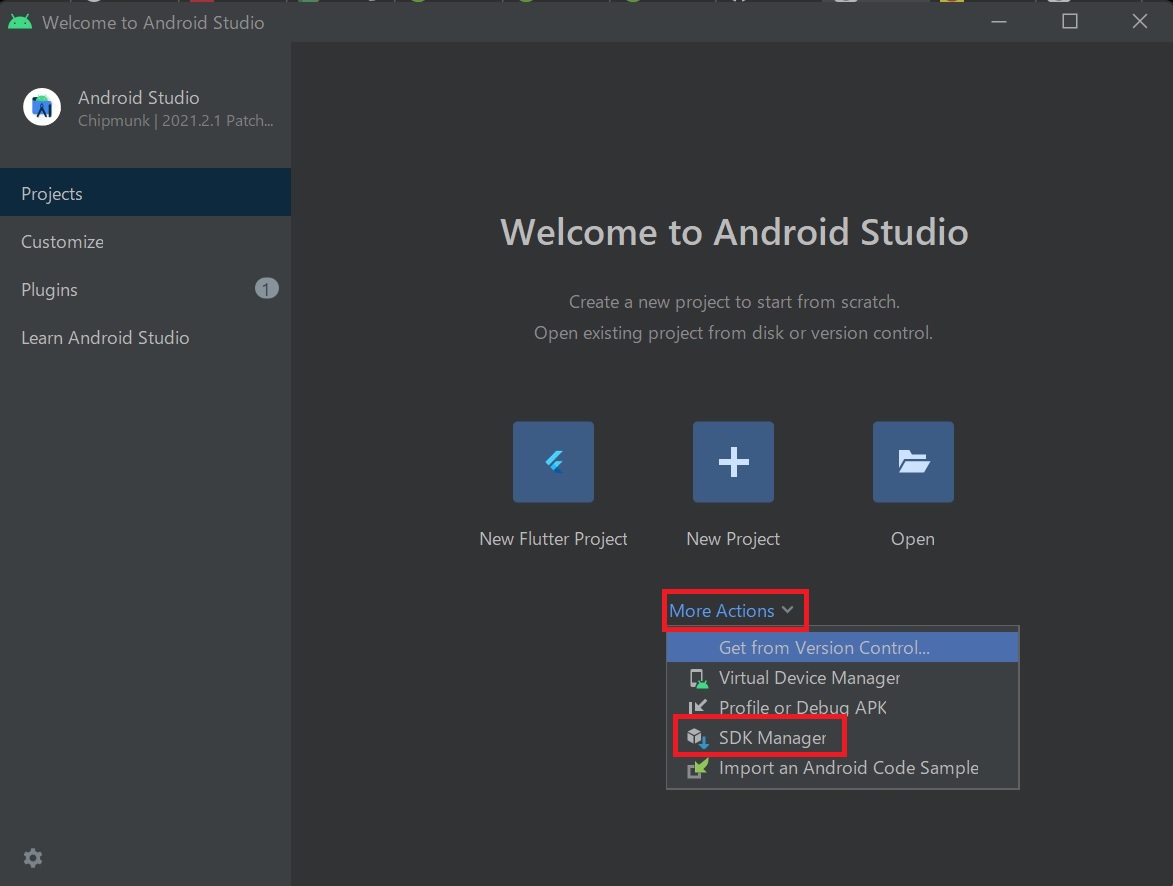
左欄が「Android SDK」になっていると思いますので、そのページで「SDK Tools」タブを選択して開き、「Android SDK Command-line Tools (latest)」を選択して、画面下部の「Apply」をクリックしてインストールを進めます。
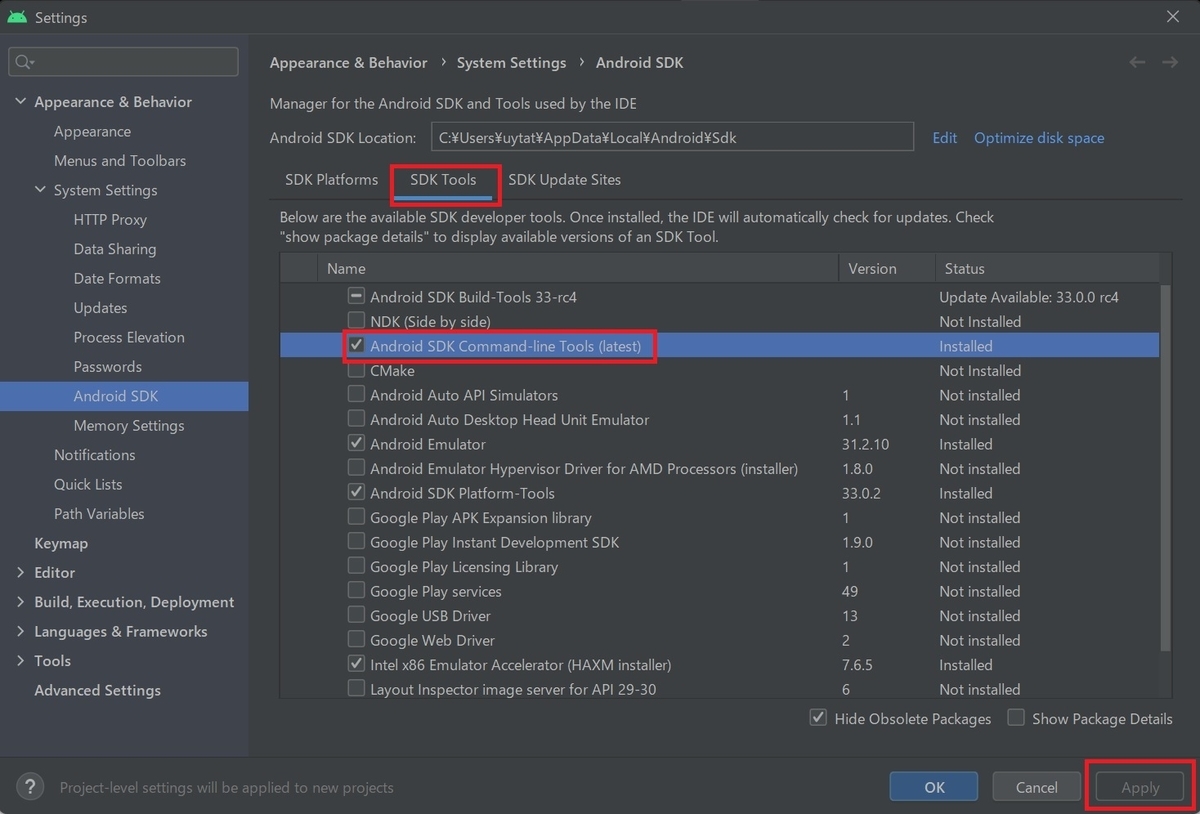
Android SDK Command-line Tools (latest)をインストールしたので、flutter doctorをコマンドプロンプトで実行して環境の確認を行います。
実行した結果が以下です。Android toolchainとVisual Studioで問題があるようです。
C:\Users\uytat>flutter doctor Doctor summary (to see all details, run flutter doctor -v): [√] Flutter (Channel stable, 3.0.1, on Microsoft Windows [Version 10.0.22000.675], locale ja-JP) [!] Android toolchain - develop for Android devices (Android SDK version 32.1.0-rc1) ! Some Android licenses not accepted. To resolve this, run: flutter doctor --android-licenses [√] Chrome - develop for the web [X] Visual Studio - develop for Windows X Visual Studio not installed; this is necessary for Windows development. Download at https://visualstudio.microsoft.com/downloads/. Please install the "Desktop development with C++" workload, including all of its default components [√] Android Studio (version 2021.2) [√] VS Code (version 1.67.2) [√] Connected device (3 available) [√] HTTP Host Availability ! Doctor found issues in 2 categories.
Android Toolchanのライセンスの同意
次に、コマンドプロンプトで
flutter doctor --android-licenses
を実行して、ライセンスを確認・同意をしていきます。
それが終わったら、ここで再度、flutter doctorをコマンドプロンプトで実行して環境の確認を行います。これでAndroid Studio関連のインストールは完了です。
次はVisual Studioに対応していきます。
C:\Users\uytat>flutter doctor Doctor summary (to see all details, run flutter doctor -v): [√] Flutter (Channel stable, 3.0.1, on Microsoft Windows [Version 10.0.22000.675], locale ja-JP) [√] Android toolchain - develop for Android devices (Android SDK version 32.1.0-rc1) [√] Chrome - develop for the web [X] Visual Studio - develop for Windows X Visual Studio not installed; this is necessary for Windows development. Download at https://visualstudio.microsoft.com/downloads/. Please install the "Desktop development with C++" workload, including all of its default components [√] Android Studio (version 2021.2) [√] VS Code (version 1.67.2) [√] Connected device (3 available) [√] HTTP Host Availability
Visual Studio Community 2022のインストール
こちらの記事を参考にさせていただきて、進めました。
以下の公式サイトからVisual Studio Community 2022をインストールします。
VisualStudioSetup.exeをダブルクリックして、インストールを開始してください。途中で、必要なコンポーネントのインストールの選択を求められますので、「C++によるデスクトップ開発」を選択して「インストールボタン」をクリックして、インストールを開始します。その後、インストールが始まり、そこそこ時間がかかります。完了したら、Visual Studio Community 2022を起動してMicrosoftアカウントでログインしてください。
改めて、ここでflutter doctorをコマンドプロンプトで実行して環境の確認を行います。
なにやら、Visual Studioの部分でドクロのマークが出ています。
C:\Users\uytat>flutter doctor Doctor summary (to see all details, run flutter doctor -v): [√] Flutter (Channel stable, 3.0.1, on Microsoft Windows [Version 10.0.22000.675], locale ja-JP) [√] Android toolchain - develop for Android devices (Android SDK version 32.1.0-rc1) [√] Chrome - develop for the web [☠] Visual Studio - develop for Windows (the doctor check crashed) X Due to an error, the doctor check did not complete. If the error message below is not helpful, please let us know about this issue at https://github.com/flutter/flutter/issues. X Exception: Bad UTF-8 encoding (U+FFFD; REPLACEMENT CHARACTER) found while decoding string: [ { "instanceId": "c2d63e43", "installDate": "2022-05-29T06:15:12Z", "installationName": "VisualStudio/17.2.2+32519.379", "installationPath": "C:\\Program Files\\Microsoft Visual Studio\\2022\\Community", "installationVersion": "17.2.32519.379", "productId": "Microsoft.VisualStudio.Product.Community", "productPath": "C:\\Program Files\\Microsoft Visual Studio\\2022\\Community\\Common7\\IDE\\devenv.exe", "state": 4294967295, "isComplete": true, "isLaunchable": true, "isPrerelease": false, "isRebootRequired": false, "displayName": "Visual Studio Community 2022", "description": " w A I [ v \ [ X ̋ 쐬 ҁA "channelId": "VisualStudio.17.Release", "channelUri": "https://aka.ms/vs/17/release/channel", "enginePath": "C:\\Program Files (x86)\\Microsoft Visual Studio\\Installer\\resources\\app\\ServiceHub\\Services\\Microsoft.VisualStudio.Setup.Service", "installedChannelUri": "https://aka.ms/vs/17/release/channel", "releaseNotes": "https://docs.microsoft.com/en-us/visualstudio/releases/2022/release-notes-v17.2#17.2.2", "thirdPartyNotices": "https://go.microsoft.com/fwlink/?LinkId=661288", "updateDate": "2022-05-29T06:15:12.9695389Z", "catalog": { "buildBranch": "d17.2", "buildVersion": "17.2.32519.379", "id": "VisualStudio/17.2.2+32519.379", "localBuild": "build-lab", "manifestName": "VisualStudio", "manifestType": "installer", "productDisplayVersion": "17.2.2", "productLine": "Dev17", "productLineVersion": "2022", "productMilestone": "RTW", "productMilestoneIsPreRelease": "False", "productName": "Visual Studio", "productPatchVersion": "2", "productPreReleaseMilestoneSuffix": "1.0", "productSemanticVersion": "17.2.2+32519.379", "requiredEngineVersion": "3.2.2148.26540" }, "properties": { "campaignId": "2030:d2469fca-9bdd-4b53-b2b9-0927e45b6669", "channelManifestId": "VisualStudio.17.Release/17.2.2+32519.379", "nickname": "", "setupEngineFilePath": "C:\\Program Files (x86)\\Microsoft Visual Studio\\Installer\\setup.exe" } } ] . The Flutter team would greatly appreciate if you could file a bug explaining exactly what you were doing when this happened: https://github.com/flutter/flutter/issues/new/choose The source bytes were: [91, 13, 10, 32, 32, 123, 13, 10, 32, 32, 32, 32, 34, 105, 110, 115, 116, 97, 110, 99, 101, 73, 100, 34, 58, 32, 34, 99, 50, 100, 54, 51, 101, 52, 51, 34, 44, 13, 10, 32, 32, 32, 32, 34, 105, 110, 115, 116, 97, 108, 108, 68, 97, 116, 101, 34, 58, 32, 34, 50, 48, 50, 50, 45, 48, 53, 45, 50, 57, 84, 48, 54, 58, 49, 53, 58, 49, 50, 90, 34, 44, 13, 10, 32, 32, 32, 32, 34, 105, 110, 115, 116, 97, 108, 108, 97, 116, 105, 111, 110, 78, 97, 109, 101, 34, 58, 32, 34, 86, 105, 115, 117, 97, 108, 83, 116, 117, 100, 105, 111, 47, 49, 55, 46, 50, 46, 50, 43, 51, 50, 53, 49, 57, 46, 51, 55, 57, 34, 44, 13, 10, 32, 32, 32, 32, 34, 105, 110, 115, 116, 97, 108, 108, 97, 116, 105, 111, 110, 80, 97, 116, 104, 34, 58, 32, 34, 67, 58, 92, 92, 80, 114, 111, 103, 114, 97, 109, 32, 70, 105, 108, 101, 115, 92, 92, 77, 105, 99, 114, 111, 115, 111, 102, 116, 32, 86, 105, 115, 117, 97, 108, 32, 83, 116, 117, 100, 105, 111, 92, 92, 50, 48, 50, 50, 92, 92, 67, 111, 109, 109, 117, 110, 105, 116, 121, 34, 44, 13, 10, 32, 32, 32, 32, 34, 105, 110, 115, 116, 97, 108, 108, 97, 116, 105, 111, 110, 86, 101, 114, 115, 105, 111, 110, 34, 58, 32, 34, 49, 55, 46, 50, 46, 51, 50, 53, 49, 57, 46, 51, 55, 57, 34, 44, 13, 10, 32, 32, 32, 32, 34, 112, 114, 111, 100, 117, 99, 116, 73, 100, 34, 58, 32, 34, 77, 105, 99, 114, 111, 115, 111, 102, 116, 46, 86, 105, 115, 117, 97, 108, 83, 116, 117, 100, 105, 111, 46, 80, 114, 111, 100, 117, 99, 116, 46, 67, 111, 109, 109, 117, 110, 105, 116, 121, 34, 44, 13, 10, 32, 32, 32, 32, 34, 112, 114, 111, 100, 117, 99, 116, 80, 97, 116, 104, 34, 58, 32, 34, 67, 58, 92, 92, 80, 114, 111, 103, 114, 97, 109, 32, 70, 105, 108, 101, 115, 92, 92, 77, 105, 99, 114, 111, 115, 111, 102, 116, 32, 86, 105, 115, 117, 97, 108, 32, 83, 116, 117, 100, 105, 111, 92, 92, 50, 48, 50, 50, 92, 92, 67, 111, 109, 109, 117, 110, 105, 116, 121, 92, 92, 67, 111, 109, 109, 111, 110, 55, 92, 92, 73, 68, 69, 92, 92, 100, 101, 118, 101, 110, 118, 46, 101, 120, 101, 34, 44, 13, 10, 32, 32, 32, 32, 34, 115, 116, 97, 116, 101, 34, 58, 32, 52, 50, 57, 52, 57, 54, 55, 50, 57, 53, 44, 13, 10, 32, 32, 32, 32, 34, 105, 115, 67, 111, 109, 112, 108, 101, 116, 101, 34, 58, 32, 116, 114, 117, 101, 44, 13, 10, 32, 32, 32, 32, 34, 105, 115, 76, 97, 117, 110, 99, 104, 97, 98, 108, 101, 34, 58, 32, 116, 114, 117, 101, 44, 13, 10, 32, 32, 32, 32, 34, 105, 115, 80, 114, 101, 114, 101, 108, 101, 97, 115, 101, 34, 58, 32, 102, 97, 108, 115, 101, 44, 13, 10, 32, 32, 32, 32, 34, 105, 115, 82, 101, 98, 111, 111, 116, 82, 101, 113, 117, 105, 114, 101, 100, 34, 58, 32, 102, 97, 108, 115, 101, 44, 13, 10, 32, 32, 32, 32, 34, 100, 105, 115, 112, 108, 97, 121, 78, 97, 109, 101, 34, 58, 32, 34, 86, 105, 115, 117, 97, 108, 32, 83, 116, 117, 100, 105, 111, 32, 67, 111, 109, 109, 117, 110, 105, 116, 121, 32, 50, 48, 50, 50, 34, 44, 13, 10, 32, 32, 32, 32, 34, 100, 101, 115, 99, 114, 105, 112, 116, 105, 111, 110, 34, 58, 32, 34, 138, 119, 144, 182, 129, 65, 131, 73, 129, 91, 131, 118, 131, 147, 131, 92, 129, 91, 131, 88, 130, 204, 139, 164, 147, 175, 141, 236, 144, 172, 142, 210, 129, 65, 140, 194, 144, 108, 151, 112, 130, 204, 150, 179, 151, 191, 130, 197, 139, 173, 151, 205, 130, 200, 32, 73, 68, 69, 34, 44, 13, 10, 32, 32, 32, 32, 34, 99, 104, 97, 110, 110, 101, 108, 73, 100, 34, 58, 32, 34, 86, 105, 115, 117, 97, 108, 83, 116, 117, 100, 105, 111, 46, 49, 55, 46, 82, 101, 108, 101, 97, 115, 101, 34, 44, 13, 10, 32, 32, 32, 32, 34, 99, 104, 97, 110, 110, 101, 108, 85, 114, 105, 34, 58, 32, 34, 104, 116, 116, 112, 115, 58, 47, 47, 97, 107, 97, 46, 109, 115, 47, 118, 115, 47, 49, 55, 47, 114, 101, 108, 101, 97, 115, 101, 47, 99, 104, 97, 110, 110, 101, 108, 34, 44, 13, 10, 32, 32, 32, 32, 34, 101, 110, 103, 105, 110, 101, 80, 97, 116, 104, 34, 58, 32, 34, 67, 58, 92, 92, 80, 114, 111, 103, 114, 97, 109, 32, 70, 105, 108, 101, 115, 32, 40, 120, 56, 54, 41, 92, 92, 77, 105, 99, 114, 111, 115, 111, 102, 116, 32, 86, 105, 115, 117, 97, 108, 32, 83, 116, 117, 100, 105, 111, 92, 92, 73, 110, 115, 116, 97, 108, 108, 101, 114, 92, 92, 114, 101, 115, 111, 117, 114, 99, 101, 115, 92, 92, 97, 112, 112, 92, 92, 83, 101, 114, 118, 105, 99, 101, 72, 117, 98, 92, 92, 83, 101, 114, 118, 105, 99, 101, 115, 92, 92, 77, 105, 99, 114, 111, 115, 111, 102, 116, 46, 86, 105, 115, 117, 97, 108, 83, 116, 117, 100, 105, 111, 46, 83, 101, 116, 117, 112, 46, 83, 101, 114, 118, 105, 99, 101, 34, 44, 13, 10, 32, 32, 32, 32, 34, 105, 110, 115, 116, 97, 108, 108, 101, 100, 67, 104, 97, 110, 110, 101, 108, 85, 114, 105, 34, 58, 32, 34, 104, 116, 116, 112, 115, 58, 47, 47, 97, 107, 97, 46, 109, 115, 47, 118, 115, 47, 49, 55, 47, 114, 101, 108, 101, 97, 115, 101, 47, 99, 104, 97, 110, 110, 101, 108, 34, 44, 13, 10, 32, 32, 32, 32, 34, 114, 101, 108, 101, 97, 115, 101, 78, 111, 116, 101, 115, 34, 58, 32, 34, 104, 116, 116, 112, 115, 58, 47, 47, 100, 111, 99, 115, 46, 109, 105, 99, 114, 111, 115, 111, 102, 116, 46, 99, 111, 109, 47, 101, 110, 45, 117, 115, 47, 118, 105, 115, 117, 97, 108, 115, 116, 117, 100, 105, 111, 47, 114, 101, 108, 101, 97, 115, 101, 115, 47, 50, 48, 50, 50, 47, 114, 101, 108, 101, 97, 115, 101, 45, 110, 111, 116, 101, 115, 45, 118, 49, 55, 46, 50, 35, 49, 55, 46, 50, 46, 50, 34, 44, 13, 10, 32, 32, 32, 32, 34, 116, 104, 105, 114, 100, 80, 97, 114, 116, 121, 78, 111, 116, 105, 99, 101, 115, 34, 58, 32, 34, 104, 116, 116, 112, 115, 58, 47, 47, 103, 111, 46, 109, 105, 99, 114, 111, 115, 111, 102, 116, 46, 99, 111, 109, 47, 102, 119, 108, 105, 110, 107, 47, 63, 76, 105, 110, 107, 73, 100, 61, 54, 54, 49, 50, 56, 56, 34, 44, 13, 10, 32, 32, 32, 32, 34, 117, 112, 100, 97, 116, 101, 68, 97, 116, 101, 34, 58, 32, 34, 50, 48, 50, 50, 45, 48, 53, 45, 50, 57, 84, 48, 54, 58, 49, 53, 58, 49, 50, 46, 57, 54, 57, 53, 51, 56, 57, 90, 34, 44, 13, 10, 32, 32, 32, 32, 34, 99, 97, 116, 97, 108, 111, 103, 34, 58, 32, 123, 13, 10, 32, 32, 32, 32, 32, 32, 34, 98, 117, 105, 108, 100, 66, 114, 97, 110, 99, 104, 34, 58, 32, 34, 100, 49, 55, 46, 50, 34, 44, 13, 10, 32, 32, 32, 32, 32, 32, 34, 98, 117, 105, 108, 100, 86, 101, 114, 115, 105, 111, 110, 34, 58, 32, 34, 49, 55, 46, 50, 46, 51, 50, 53, 49, 57, 46, 51, 55, 57, 34, 44, 13, 10, 32, 32, 32, 32, 32, 32, 34, 105, 100, 34, 58, 32, 34, 86, 105, 115, 117, 97, 108, 83, 116, 117, 100, 105, 111, 47, 49, 55, 46, 50, 46, 50, 43, 51, 50, 53, 49, 57, 46, 51, 55, 57, 34, 44, 13, 10, 32, 32, 32, 32, 32, 32, 34, 108, 111, 99, 97, 108, 66, 117, 105, 108, 100, 34, 58, 32, 34, 98, 117, 105, 108, 100, 45, 108, 97, 98, 34, 44, 13, 10, 32, 32, 32, 32, 32, 32, 34, 109, 97, 110, 105, 102, 101, 115, 116, 78, 97, 109, 101, 34, 58, 32, 34, 86, 105, 115, 117, 97, 108, 83, 116, 117, 100, 105, 111, 34, 44, 13, 10, 32, 32, 32, 32, 32, 32, 34, 109, 97, 110, 105, 102, 101, 115, 116, 84, 121, 112, 101, 34, 58, 32, 34, 105, 110, 115, 116, 97, 108, 108, 101, 114, 34, 44, 13, 10, 32, 32, 32, 32, 32, 32, 34, 112, 114, 111, 100, 117, 99, 116, 68, 105, 115, 112, 108, 97, 121, 86, 101, 114, 115, 105, 111, 110, 34, 58, 32, 34, 49, 55, 46, 50, 46, 50, 34, 44, 13, 10, 32, 32, 32, 32, 32, 32, 34, 112, 114, 111, 100, 117, 99, 116, 76, 105, 110, 101, 34, 58, 32, 34, 68, 101, 118, 49, 55, 34, 44, 13, 10, 32, 32, 32, 32, 32, 32, 34, 112, 114, 111, 100, 117, 99, 116, 76, 105, 110, 101, 86, 101, 114, 115, 105, 111, 110, 34, 58, 32, 34, 50, 48, 50, 50, 34, 44, 13, 10, 32, 32, 32, 32, 32, 32, 34, 112, 114, 111, 100, 117, 99, 116, 77, 105, 108, 101, 115, 116, 111, 110, 101, 34, 58, 32, 34, 82, 84, 87, 34, 44, 13, 10, 32, 32, 32, 32, 32, 32, 34, 112, 114, 111, 100, 117, 99, 116, 77, 105, 108, 101, 115, 116, 111, 110, 101, 73, 115, 80, 114, 101, 82, 101, 108, 101, 97, 115, 101, 34, 58, 32, 34, 70, 97, 108, 115, 101, 34, 44, 13, 10, 32, 32, 32, 32, 32, 32, 34, 112, 114, 111, 100, 117, 99, 116, 78, 97, 109, 101, 34, 58, 32, 34, 86, 105, 115, 117, 97, 108, 32, 83, 116, 117, 100, 105, 111, 34, 44, 13, 10, 32, 32, 32, 32, 32, 32, 34, 112, 114, 111, 100, 117, 99, 116, 80, 97, 116, 99, 104, 86, 101, 114, 115, 105, 111, 110, 34, 58, 32, 34, 50, 34, 44, 13, 10, 32, 32, 32, 32, 32, 32, 34, 112, 114, 111, 100, 117, 99, 116, 80, 114, 101, 82, 101, 108, 101, 97, 115, 101, 77, 105, 108, 101, 115, 116, 111, 110, 101, 83, 117, 102, 102, 105, 120, 34, 58, 32, 34, 49, 46, 48, 34, 44, 13, 10, 32, 32, 32, 32, 32, 32, 34, 112, 114, 111, 100, 117, 99, 116, 83, 101, 109, 97, 110, 116, 105, 99, 86, 101, 114, 115, 105, 111, 110, 34, 58, 32, 34, 49, 55, 46, 50, 46, 50, 43, 51, 50, 53, 49, 57, 46, 51, 55, 57, 34, 44, 13, 10, 32, 32, 32, 32, 32, 32, 34, 114, 101, 113, 117, 105, 114, 101, 100, 69, 110, 103, 105, 110, 101, 86, 101, 114, 115, 105, 111, 110, 34, 58, 32, 34, 51, 46, 50, 46, 50, 49, 52, 56, 46, 50, 54, 53, 52, 48, 34, 13, 10, 32, 32, 32, 32, 125, 44, 13, 10, 32, 32, 32, 32, 34, 112, 114, 111, 112, 101, 114, 116, 105, 101, 115, 34, 58, 32, 123, 13, 10, 32, 32, 32, 32, 32, 32, 34, 99, 97, 109, 112, 97, 105, 103, 110, 73, 100, 34, 58, 32, 34, 50, 48, 51, 48, 58, 100, 50, 52, 54, 57, 102, 99, 97, 45, 57, 98, 100, 100, 45, 52, 98, 53, 51, 45, 98, 50, 98, 57, 45, 48, 57, 50, 55, 101, 52, 53, 98, 54, 54, 54, 57, 34, 44, 13, 10, 32, 32, 32, 32, 32, 32, 34, 99, 104, 97, 110, 110, 101, 108, 77, 97, 110, 105, 102, 101, 115, 116, 73, 100, 34, 58, 32, 34, 86, 105, 115, 117, 97, 108, 83, 116, 117, 100, 105, 111, 46, 49, 55, 46, 82, 101, 108, 101, 97, 115, 101, 47, 49, 55, 46, 50, 46, 50, 43, 51, 50, 53, 49, 57, 46, 51, 55, 57, 34, 44, 13, 10, 32, 32, 32, 32, 32, 32, 34, 110, 105, 99, 107, 110, 97, 109, 101, 34, 58, 32, 34, 34, 44, 13, 10, 32, 32, 32, 32, 32, 32, 34, 115, 101, 116, 117, 112, 69, 110, 103, 105, 110, 101, 70, 105, 108, 101, 80, 97, 116, 104, 34, 58, 32, 34, 67, 58, 92, 92, 80, 114, 111, 103, 114, 97, 109, 32, 70, 105, 108, 101, 115, 32, 40, 120, 56, 54, 41, 92, 92, 77, 105, 99, 114, 111, 115, 111, 102, 116, 32, 86, 105, 115, 117, 97, 108, 32, 83, 116, 117, 100, 105, 111, 92, 92, 73, 110, 115, 116, 97, 108, 108, 101, 114, 92, 92, 115, 101, 116, 117, 112, 46, 101, 120, 101, 34, 13, 10, 32, 32, 32, 32, 125, 13, 10, 32, 32, 125, 13, 10, 93, 13, 10] [√] Android Studio (version 2021.2) [√] VS Code (version 1.67.2) [√] Connected device (3 available) [√] HTTP Host Availability ! Doctor found issues in 1 category.
こちらの対処方法は、以下の記事を参考に進めました。
以下のリンクのvswhere.exeのバグが原因とのことでした。
C:\Program Files (x86)\Microsoft Visual Studio\Installer\vswhere.exe
そこで、以下のリンクから最新のvswhere.exeをインストールして、上記フォルダのファイルを置き換えました。
ここで再度、flutter doctorをコマンドプロンプトで実行して環境の確認を行います。
これですべての問題が解決しました。やっとFlutterで開発できる・・・。
C:\Users\uytat>flutter doctor Doctor summary (to see all details, run flutter doctor -v): [√] Flutter (Channel stable, 3.0.1, on Microsoft Windows [Version 10.0.22000.675], locale ja-JP) [√] Android toolchain - develop for Android devices (Android SDK version 32.1.0-rc1) [√] Chrome - develop for the web [√] Visual Studio - develop for Windows (Visual Studio Community 2022 17.2.2) [√] Android Studio (version 2021.2) [√] VS Code (version 1.67.2) [√] Connected device (3 available) [√] HTTP Host Availability • No issues found!
おわりに
本記事ではFlutterの環境構築時に出現したエラー内容とその対応方法を記載しました。皆様の開発がスムーズに行くよう、役立てば幸いです。